GitHub vs GitLab: Evaluating the Best Option for 2024 Software Development

You must have heard of GitHub and GitLab. If not, we are here for your assistance. This blog will dig into the pros and cons of each platform, its features and functionality, pricing models, the different ways in which they can be used, and what factors must be looked at while buying it. Our aim is to provide you with better knowledge of both GitHub and GitLab by helping you comprehend the differences and similarities between two popular code management platforms and allowing you to make an informed decision.
According to the StackOverflow 2022 Developer Survey, 56% of developers use GitHub skillfully, and an astounding 87% use it for their personal plans.
Source: rewind
GitHub and GitLab are development platforms centering on the open-source Git system for distributed version control. GitHub, on the one hand, offers the extensive range of competencies of any of the competitors but lacks the breadth and depth provided by GitLab, the most encompassing market platform.
Indeed, almost all the codes everywhere in the world reside on either GitHub or GitLab. It makes broad sense in an OSS-dependent, cloud-based realm. Most significantly, the OSS and cooperative application development would not occur as they do today without GitHub or GitLab.
Introduction of Git and Cloud-based Git Repositories
If you are new to Git, you must learn some of the Git basics before selecting GitHub or GitLab. But if you have experience using Git, skip to the next section to get exposed to the value extended from GitHub and GitLab.
Several people get tangled about which dispersed version control system (VCS) or code repository platform they must use for their software development life cycle – GitLab or GitHub. This query is more challenging than it seems.
The first thing you must put your thoughts on is whether your project really wants a VCS. VCS is a robust source code management system that streamlines the development workflow for all developers.
It confirms that everyone involved in your project stays on the same page and gets the same contact for the latest code accompanied by proper modifications tracking or code changes.
Sounds relevant?
Roll up your sleeves to know how Git and cloud-based Git sources can make your software development lifecycle a consistent, robust, cost-effective, and human-centric journey.
What is Git?
Git is a top-regarded service for software developers, letting them work collaboratively without disturbing each other’s work.
A portrait is taken of the complete codebase even when a petty change is made in the code (occasionally, it also includes things that are not associated with the code). This way, developers are allowed to effortlessly review or go back to the previous code versions if necessary. This is a must-have for enhancing code quality and coding standards.
What distinguishes Git projects from traditional VCS is that you can rapidly work on diverse branch varieties of software products and best accomplish them alongside.
Git is indispensable for development teams that need to perform feature-based development. You can also manually give access to other developers over a LAN. Git works better than its predecessors, such as Concurrent Versions System (VCS), Apache Subversion, Rational ClearCase, and Perforce.
The main reason why a lot of VCSs have Git in their title is that you can control Git on your own server. For example, if you want your in-house team to develop a program, you can use a local Git example. Well! You can also leverage Git as one of the centralized VCS on your own cloud or server.
Git helps you create your own VCS server with no need to subscribe to a VCS service. With Git, you can effortlessly run IT projects with your partners or teams dispersed throughout the globe.
Most enterprises select cloud-based solutions to ease out working with a remote, larger, or distributed team. For such types of enterprise requirements, GitHub or GitLab offers unrestricted room for code-based sources. But GitHub and GitLab are cloud-based Git sources that surpass the basic Git functionalities.
GitLab vs GitHub: Basics
GitHub was established by Chris Wanstrath, Scott Chacon, Tom Preston-Werner, and P. J. Hyett using Ruby on Rails (RoR) in February 2008. Taking the first-movers benefit, it became a shell to many open-source code repositories.
On the flip side, GitLab was plunged later. It was developed by Ukrainian developers Valery Sizov and Dmitriy Zaporozhets in 2011, as stated by Radix. GitHub was smartly planned for a set of project association tools and code repository services.
What is GitLab vs GitHub?
Let’s comprehend why there has been an intense debate about the difference between GitLab and GitHub.
Though both GitLab and GitHub are two of the most prevalent web-based Git repository hosting services, developers often associate them with their different approaches to hosting and managing code repositories.
GitLab is an all-in-one DevOps platform that involves not only Git repository hosting but also project management, CI/CD pipelines, issue tracking, and more.
On the other hand, GitHub has traditionally been fixated more on code hosting and collaboration but has lately added features such as CI/CD workflows and project management tools. Hence, GitHub and GitLab are two comparable products with diverse approaches, and there must be a comparison among them, be it developers or end users.
What is GitLab?
GitLab refers to a cloud-based Git repository and DevOps platform that makes it liquid-smooth for developers to test, monitor, and deploy code. Initially, a cloud-based Git repository was the main USP of GitLab. Gradually, this robust development platform has evolved much more than its origin.
Now, GitLab proposes a range of DevOps features like security, continuous integration, and numerous application development tools. For custom software development you probably need an expert help. GitLab is now begins as an open-source, self-hosted alternative to GitHub. Also! You can now leverage GitLab for cloud-based paid and free SaaS plans also.
What’s more?
GitLab offers important project management tools to manage and screen your development team within a DevOps architecture. It’s more than merely a simple VCS for your software’s source code.
Who Formed GitLab?
GitLab was formed with two idealistic developers who experienced a need for a better Git repository management tool. Their creation has become a keystone of the modern software engineering setting.
Dmitriy and Valery were both software developers who were unsatisfied with the present Git repository management process at the time. They are required to produce a more user-friendly, resourceful, and scalable tool that would be reachable to everyone, irrespective of their technical expertise level.
According to Radix, GitLab came into being. The first version of GitLab was launched in 2011, and it rapidly extended popularity among developers around the world. Today, GitLab is used by millions of developers, businesses, and organizations of all sizes.
Features of GitLab
- Community edition open-source repository platform
- Better branch protection and user permissions
- Seamless repository maintenance on a server
- Imported code repository from Bitbucket or Google Code
- Numerous tools for time tracking, group indicators, issue tracking, and more
- Vigorous UI and authentication features
Advantages of GitLab
- Holds an open-source license
- Self-hosting abilities for every plan
- User-friendly package distribution services
- Sustained CI/CD lifecycle
- Easy code maintenance
Disadvantages of GitLab
- Relatively slower interface
- Requires bug management during the software lifecycle
- Lack of some enterprise-level software development features
- Repositories involve several common issues
What is GitHub?
Being the principal source code worldwide in 2020, GitHub is a Git-based repository hosting platform comprising of more than 40 million users. With GitHub, you can transform your projects publicly. So, any publicly shared code can be exposed to all.
Moreover, GitHub is utilized for private projects as well. Outside the basic code repository, you can leverage GitHub for documentation, issue tracking, and wikis.
It’s a unique Git and cloud-based platform that helps developers monitor and test code changes. This developed development platform provides developers the authority to choose and use integrations besides apps via the GitHub marketplace.
Who created GitHub?
GitHub was formed by Tom Preston-Werner, Chris Wanstrath, and PJ Hyett in 2008, according to internet sources. These three visionaries craved creating a platform that would make collaboration and code sharing with others easier for developers.
The idea for GitHub developed from the trio’s communal belief that the prevailing tools for code collaboration were insufficient. They intended a platform that would be easy to use, have powerful features, and be available to developers globally.
After developing the primary version of GitHub, they released the platform in April 2008, and it easily extended appreciation within the developer community.
Features of GitHub
- Definite labels and milestones for your project
- Easy to associate branches and get a complete comparison view
- Help publish or host websites
- Syntax highlight proves to work as a robust GitHub features
- Integrate third-party APIs for cloud-hosting or bug-tracking
Advantages of GitHub
- Makes documentation distribution easier
- Robust open-source codebase structure
- Rapid and progressive repository framework search
- Swift third-party providers’ integration
- Extensive support for HG, SVN, and TFS
- Comprises of both paid and free services
Disadvantages of GitHub
- Lack of efficient REST and RESTful API development
- Due to a private repository, it is expensive
- Lack of wide-ranging development functionalities
- Not completely free of cost
- Comes with space limitations
GitHub vs. GitLab
Differences
The main difference is that GitLab owns built-in Continuous Integration(CI), Continuous Delivery (CD) and DevOps workflows. GitHub allows you to work with the CI/CD tools of your choice, but you’ll want to assimilate them yourself. GitHub users usually work with a third-party CI program such as CircleCI, Jenkins, or TravisCI. Another significant difference is GitHub ranks speed, while GitLab focuses on reliability.
Branches: merge or separate?
To be precise, GitHub promotes integrating new branches (your new and exclusive changes) with the master (main) branch. That way, you’re arranged to deploy quickly, and you can promptly restore your old version if something goes crooked.
In GitLab’s workflow, you can create numerous yet dispersed stable branches past that of the master branch for each set of variations you make. At the lowest, you’ll get production and pre-production stable branches. The multiple-branch approach does need a multiple-step testing process. A single code review upon the unified request isn’t sufficient.
Of course, you can make either one work the way you want, but there’s a clear change between the two systems’ supported approaches.
Software services
Another major difference is that GitLab offers you a comprehensive software development solution. They promote themselves as an absolute DevOps platform for a reason. GitLab offers integrations with some third-party programs and platforms, including Jira, Slack, Gmail, Microsoft Teams, and several other apps and platforms.
GitHub, on the contrary, offers fewer services within its own program but offers plans to integrate with many external programs and services. These include software that GitHub has operated on to integrate with the service and hundreds of other programs through GitHub Marketplace.
Similarities
Still, they seem more to like each other than not. Both work on Linux servers, come with issue trackers, offer wide-ranging third-party integrations and employ tools.
Interfaces
They both have command-line interfaces (CLI) for advanced developers, besides offering web-based interfaces to new programmers.
In GitLab’s case, it is written in Vue.js. And the user interface utilizes GitLabs’ own Pajamas design system. Meanwhile, GitHub’s user interface, Desktop, is available as a Windows or macOS program. Now, you can also use Visual Studio with GitHub.
Open-Source
While both support open source, the repositories themselves use a varied programming model. GitLab used an open-core business approach. In some models, the GitLab Community Edition remains free and open source, whereas the GitLab Enterprise Edition has more features and comes with robust support. As for GitHub, while its code comprises some open-source code, it’s not an open-source project.
Still, essentially, both offer web-based repositories with open-source, Git-based code management and local file fluctuations with an isolated repository. So, if you want basic Git functionality but with someone else concerned about charging Git up and running, either service can do well for you.
Microsoft and GitHub
When Microsoft assimilated GitHub in 2018, several anticipated a mass departure of its users. To some, Microsoft will always remain the Evil Empire, despite Microsoft’s persistent showing of its support for open-source methods and software or how frequently Microsoft CEO Satya Nadella states he loves Linux. While some users did escape GitHub for GitLab and Atlassian BitBucket at the time, Microsoft succession was never truly an enormous factor for most.
According to Kinsta, GitHub is distinctly the 800-pound gorilla of the VCS world. According to JetBrains, a programming tools company, 77% of developers use GitHub routinely, compared to 40% for GitLab and 25% for BitBucket.
Paid Pricing and Plans: GitHub Enterprise vs GitLab Ultimate
While free plans offer unconstrained public and private repositories; there’s an outstanding discrepancy in the paid plans’ price tags. Similarly, paid plans for GitHub also emphasize innovative collaboration tools (for private repositories), along with security and compliance features. However, there’s an unambiguous variance between the two platforms concerning pricing.
According to Kinsta, GitLab positions its free plan as an opponent to GitHub’s Team plan and its Premium plan as its equivalent to the Enterprise plan. But as regards security and compliance tools, you’ll require the costliest GitLab plan to reflect GitHub’s features.
GitLab vs GitHub: What are the Best Options?
Inopportunely, like most things in life, there’s no straightforward “best choice for everyone” here. According to Kinsta, it depends on your team, larger association, objectives, and exclusive use cases. In terms of unconventional functionality and self-hosting, GitLab comes forth on top. But GitHub is in an exclusive position as the market leader. It has a much-advanced number of integrations and apps.
- For self-hosted private repositories, GitLab is a better choice. You can initiate an account without paying any monthly subscription fee.
- Both options are great for open-source projects, with GitLab offering premium features for free while GitHub proposing access to a larger pool of active open-source developers.
- For Commercial projects, GitHub offers a considerably affordable enterprise plan.
- If you’re looking to get into DevOps, GitLab is the more considerate and likely economic choice. (You can get started for free without depending on other paid services.)
It is also contingent on what tools your teams already use and have grasped. If GitLab doesn’t offer tool integration tools you use habitually, but GitHub does, that will make it the noticeable choice for you. And since GitHub offers around 300+ more integrations than GitLab, this isn’t a far-procured situation.
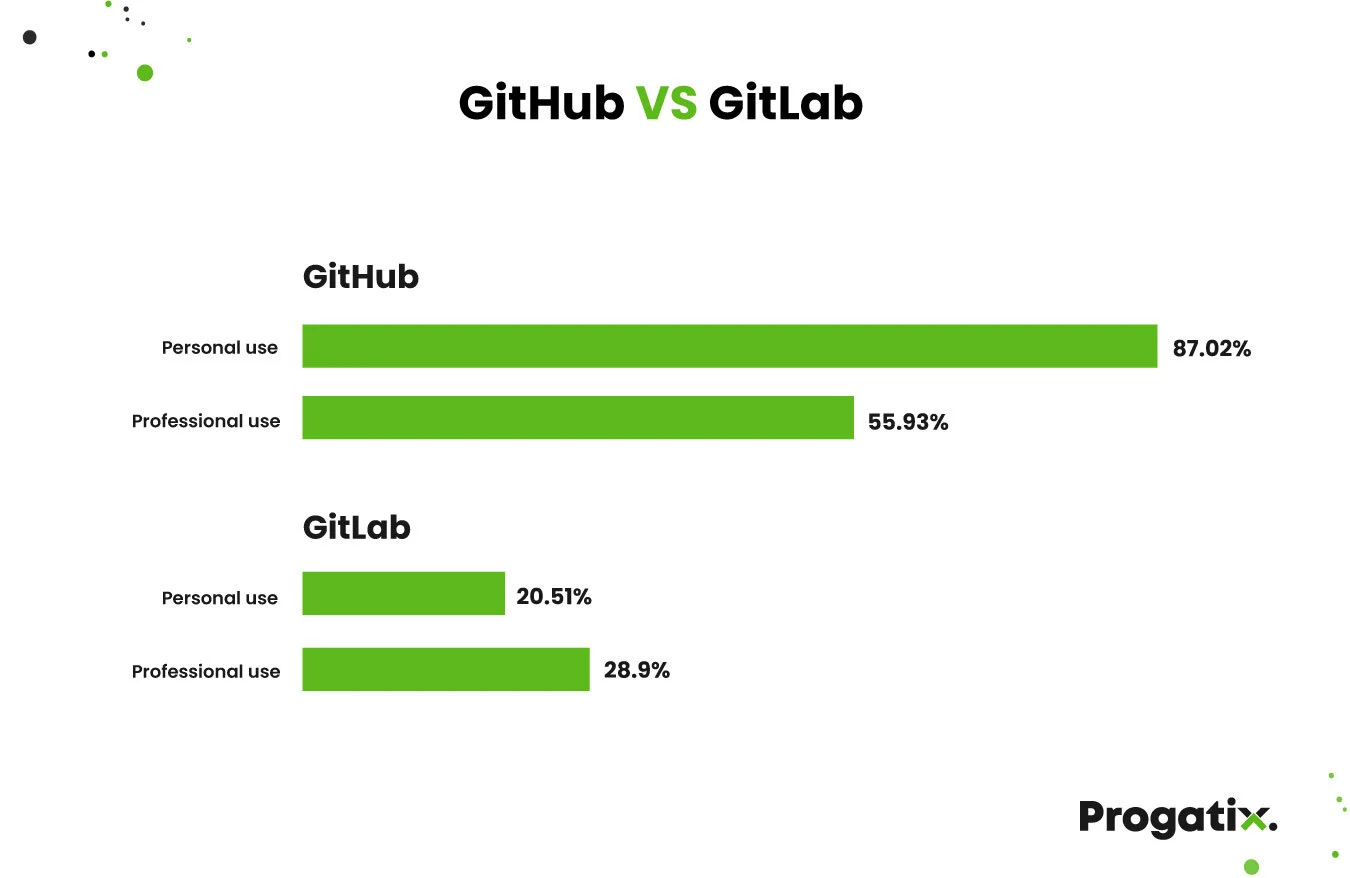


 Let's Discuss Your Tech Solutions
Let's Discuss Your Tech Solutions