What Is Vibe Coding: A Complete Guide Software Development

The rise of software development is continuously developing. With the increase of potential AI tools, collaborative platforms, and increasing focus on developer experience, the traditional approach to coding is also evolving. The new term is Vibe coding, which is not just about writing simple code; it’s regarding embracing the creative process, using intellectual tools, and enlightening a workflow that strikes a balance between productivity and genuine enjoyment. This blog will act as a detailed guide on vibe coding and prepare you with the key rules to master it.
What is Vibe Coding?
Vibe coding refers to a modern approach to programming where you use natural language to define what you want to build, and AI tools generate the code for you. Instead of manually writing every line of code, you can engage with AI platforms such as Lovable, Replit, or even AI chatbots like Claude to rapidly create apps and prototypes.
This method prioritizes flow, creativity, and rapid iteration over careful coding. By offering high-level descriptions of features or problems, you allow the AI to manage the technical details, enabling you to emphasize innovation. Coined by figures such as Andrej Karpathy of OpenAI, vibe coding makes development more rapid, more accessible, and more intuitive.
Why is Vibe Coding becoming popular?
Vibe code basically encourages the use of modern tools, repeating rapidly and preserving highly creative energy, shifting the emphasis from laborious typing to strategic direction and improvement. Here are a few of the key reasons for the increasing popularity of vibe coding:
- With natural language prompting, even those without thorough coding backgrounds can now build functional software, boosting experimentation and learning.
- Tools such as GitHub, ChatGPT, and Claude work like pair programmers, providing suggestions, solving bugs, and improving code structure in real time.
- AI tools allow developers to rapidly move from idea to implementation, from generating, testing, and refining code in quite less time instead of hours.
- Vibe coding boosts adaptability and exploration, making it perfect for side projects, minimum viable products (MVP), and iterative design.
- Rather than perfecting every line, developers now emphasize momentum, using AI to sketch out solutions and upgrade them as they go.
The Essentials of Vibe Coding
Before looking at its principles, make sure you have a few of its essentials:
-
AI-Integrated Code Editor
Editors like VS Code with GitHub Copilot, Cursor (an AI-first editor), or cloud platforms such as Replit are exceptional tools to begin with AI-assisted coding.
-
Access To An LLM
AI chatbots like ChatGPT (OpenAI), Claude (Anthropic), or Gemini (Google) are irreplaceable for research, idea generation, and debugging outside the code editor.
-
Version Control
Having a Git and GitHub (or similar platform) account is vital for tracking code changes and saving your progress.
-
Curiosity and Openness
Be ready to experiment and embrace a continuous learning approach.
How Vibe Coding Works?
Vibe Coding is not just a buzzword; it’s a practical workflow that changes ideas into operational software via a conversation with AI. Here is how it usually works:
-
Step 1: Identify the Concern or Goal
Every vibe coding session begins with a requirement or an idea. Rather than thinking in terms of how to code a solution, the user emphasizes what the software must accomplish. This could be a small talk, a vibe coding tool for work automation, or an app prototyping. This step focuses on intent over implementation, which is the basis of vibe coding.
-
Step 2: Write a Clear Prompt in Natural Language
To start, clearly translate your goal into plain language instruction for the AI. The more particular and detailed the prompt, the better the output. For example, instead of just saying, “Automate my calendar emails,” say something like, “Write a React script that sends a daily email at 8 AM with the user’s Google Calendar events.” Tools such as Vitara are designed to help you refine and enhance your prompts, ensuring improved code generation with every tweak.
-
Step 3: Let the AI Generate Code
Once the prompt is succumbed, the AI processes it and generates the required code. This could be in React, JavaScript, or another language, as per your request. Modern vibe coding tools such as Vitara, DeepSeek, or ChatGPT change the natural language into functioning code, making the process available even for those without coding experience.
-
Step 4: Review and Refine
After getting the AI-generated code, it’s time to test it and see if it performs as anticipated. If something isn’t quite right, refine your prompt and have the AI generate a new version. For instance, you could regulate your instructions to ensure the script only involves confirmed calendar events. With tools such as Vitara.AI, users can track several versions of their prompts and associate outputs, making sure of constant improvement without beginning from scratch.
-
Step 5: Run, Test, and Improve
The final step is to run the code and test its performance. If errors are found or extra features are required, simply update your prompt and repeat the process. This iterative cycle is crucial to vibe coding, and tools such as Vitara AI make it effortless to stay organized and effective while investigating and enhancing your code throughout numerous iterations.
Build Bold Applications Through Progatix Vibe Coding!
Let's ConnectTools Used in Vibe Coding
Full-Stack AI Tools
- Tempo Labs – A low-code tool that builds apps, PRDs, and user flows, with integrations for authentication, databases, and payments.
- Bolt.new / Bolt.diy – Allows full-stack app development with AI, including Figma design import and backend integrations through Supabase.
- Lovable.dev – A user-friendly platform for non-coders and low-coders to build and deploy apps, incorporated with Supabase and Github.
- Replit – Enables full-stack app building and deployment with AI prompts in a united environment.
- Base44 – A basic tool for more advanced developers emphasized on app templates and integrations.
Code Editor Forks:
- Cursor – A VS Code fork for AI-supported code completions, changes, and MCP server integrations, dedicated to ease of use.
- Windsurf – Similar to Cursor, providing AI-driven development with the additional feature of in-editor app previews.
- Trae – A user-friendly VS Code fork by TikTok’s makers, providing web view previews but lacks MCP integration.
VS Code Extensions:
- Amp – A completely autonomous agent built for quality-obsessed teams, enabling for effective code and workflow management.
- Augment – A VS Code extension that analyzes codebases to provide question-based code completions and insights.
- Continue – Similar to Cursor with agent mode and MCP server integration, right for codebase indexing and prompt-driven development.
- Cline – A VS Code extension for task automation and UI consistency with code prediction features.
- Sourcegraph – Enterprise-grade tool for cross-repository responsiveness, refactoring, and large-scale codebase management, with VS Code integration through Cody.
Standalone Tools:
- Devin – A Slack-integrated autonomous developer tool for planning, executing, and testing code modifications throughout large codebases.
- Aider – A terminal-based pair-programming tool with Git integration that automates development via a conversation-driven interface.
- Claude Code – A terminal-based tool by Anthropic focused on task automation, backing up codebase memory for session continuity.
These tools include a range of functionalities from building new applications (Day 0) to retaining and refactoring existing ones (Day 1+).
How to Implement Vibe Coding?
To implement vibe coding in practice, the user requirements must be followed in the given steps:
Step 1:
- Choose any AI Coding Assistant Platform
Choose based on your technical, performance, or cost demands. For instance, Replit is one of the dynamic and versatile platforms for interpreting ideas into application code.
Step 2:
- Define Your Requirement
In this step, the user offers a clear prompt describing what they intend to develop. The more efficient the prompt is, the better the result will be.
Step 3:
- Code Refinement
From the previously outlined prompt, a basic and imperfect code will be generated using the building structure of the animation task and can be deliberated as a beginning point. Once the user checks the basic version, the scope of refinement will be developed. This occurs by improving the prompt.
Step 4:
- Final Code Review and Shipping
This is the last step, where the code is reviewed after refinement as per the polished prompts so that the functional code generated can be used for final deployment.
Vibe Coding Tips and Best Practices
While vibe coding offers an easy path to building apps, it can still be frustrating, even for those known with developer lingo from previous roles.
Here are a few tips and best practices that assist in simplifying the process.
-
Begin with a Simple Request
When vibe coding, it’s best to start with a simple, foundational request rather than devastating the AI with too many features at once. For example, emphasize first the key functionality of your app, such as building the basic structure or creating a meal plan in the case of a meal planning app. Once the base functionality is working well, add additional features incrementally. For instance, after getting the meal planning to work, you can then ask the AI to add a family profile feature or create a shopping list generator. Avoid getting into the design details or complex features too initially; instead, get the core functionality solid before refining the user interface or including advanced features.
-
Enter Specific Prompts
AI systems are only as efficient as the prompts you give them, so it’s important to be specific with instructions. For example, define clear actions for buttons, what type of data users should contribute to the fields like numbers or text, and outline workflows or conditions. For instance, if you want users to add the number of meals required per week, openly tell the AI to create a field for that input, ensuring that it doesn’t default to a daily meal plan. The clearer the prompt, the more precisely the AI will reply.
-
Test (and Re-test) Every Scenario
Just like in standard software development, it’s important to test the app thoroughly to recognize any bugs or unanticipated behaviors. Run both common and edge cases to experience how the app performs under diverse conditions. If something doesn’t work as anticipated, don’t just tell the AI it’s broken; be specific regarding what’s wrong and what you require. For example, if the AI endures to suggest meals with tofu despite instructions to omit it, you should clearly point out the concern and ask for an improvement. Iterative testing and feedback assist the AI to enhance the result over time.
-
Be Prepared For The App To Break
As with any development process, when new features are included, they could unintentionally impact other parts of the app. Likewise, when adapting to an AI-generated app, leading a new request might cause present functions to stop working properly. If this happens, don’t panic; just inform the AI regarding the concern and define the projected results. If you could identify the part of the code causing the error, paste it into the conversation, and ask the AI to resolve it. This helps simplify the debugging process and ensures that the app keeps enhancing with every change.
-
Be Patient
Vibe coding can accelerate the development process, but the outcome won’t always be ideal on the first try. It often needs several iterations to get everything right, so patience is key. The first version may be far from what you imagine, and it’s common to go over numerous alterations before accomplishing the anticipated result. If this is your first-time vibe coding, know that the quality of the results relies on the complexity of the prompt, the AI’s capabilities, and the modification of the request. Be ready to adjust and repeat as you learn more about the tool and its competencies.
The Restrictions of Vibe Coding
Vibe coding offers an easy way to change ideas into working apps, making it available for non-developers. However, it’s not a magic solution but a powerful tool with limitations. It’s not best for building complex apps such as the next big social network, and it’s crucial to keep in mind that when things go wrong, troubleshooting and fine-tuning are still required.
-
Incompatible UI/UX
Vibe coding usually means going with what “feels right” in the moment, which could result in inconsistent design patterns, user flows, or engagement throughout the app. If you don’t provide your AI with a defined design structure, your app could act unpredictably.
-
Difficulty Debugging
If you know the code your AI is generating, this might not apply to you. But if you, like me, do not comprehend code, you will have a challenging time recognizing and resolving any code errors. You could ask the AI to do this, but even then, there is no assurance that it will catch everyone.
-
Restricted Collaboration
Since design choices do not rely on standard practices when you are vibe coding, outside collaborators will have a difficult time indulging in your project.
Key Characteristics of Vibe Coding
Vibe coding signifies a shift from a standard, outdated development process by emphasizing the association between humans and AI. Rather than focusing on coding syntax and logic, it focuses on the intent, conversation, and iterative improvement. Here’s a break of its core characteristics:
-
Natural Language Interface
Users define what they want the software to do in simple language, and the AI generates the code. No need to remember syntax or programming logic. Tools such as Vitara offer prompt templates and suggestions to streamline the process.
-
AI Handles Technical Complexity
Coding, managing libraries, APIs, error management, and optimizations are some of the complex tasks that the AI manages. Users can emphasize the high-level task without being distressed over the development settings or configuration.
-
Repetitive Process
Vibe coding is a continuous cycle of prompting the AI, reviewing outputs, refining instructions, and reiterating until the preferred outcome is obtained. This quick feedback loop boosts quick experimentation.
-
Result-Focused
Unlike traditional development, where an important amount of time is spent on implementation, vibe coding centers on the desired outcome. Users describe what the app should do, leaving the AI to figure out the technical details.
-
Minimal Setup
No need for complex development environments or needs. Platforms such as Vitara allow users to begin coding quickly via typing prompts and running code straightway in the browser.
-
Reduced Emphasis On Syntax
Users don’t need to lead syntax or architecture. Testing and reviews are still important, particularly in production, even when the AI uses best practices to generate functioning code.
-
Human-AI Collaboration
The most unique aspect is the collaboration between humans and AI. Users guide the vision and offer feedback while the AI generates code.
Conclusion
Vibe coding is a simple and effective method that revolutionizes software development by improving its accessibility, creativity, and adaptability. It turns concepts into working software, whether you’re rapidly developing new ideas, testing with side projects, or creating an MVP. By allowing users to engage their ideas in natural language and using AI for the technical heavy-lifting, vibe coding strengthens anyone, irrespective of coding experience, to take their ideas to life fast and effectively. It is essential to understand its limitations and approach it persistently, though, because the process is repetitious and might need adjustments. With the advancement of AI tools, vibe coding is poised to transform our approach to development and perspective.
Why Choose Progatix: Next-Gen Custom Software Development Experts
Businesses these days, in the tech-driven world, need solutions that are not only advanced but also trustworthy and scalable. Progatix, a leader in next-generation custom software development services, provides targeted solutions that improve client satisfaction, streamline operations, and encourage business growth. Our main objective is to provide software that precisely supports your business objective while increasing value. We work with you to build apps that encourage creativity, optimize productivity, and meet your company’s changing demands from concept to deployment. Choose us to get leverage from progressive technology and accelerate your business’s sustainable growth.
Experience Seamless Tech With Progatix Vibe Coding!
Let's Connect


 Let's Discuss Your Tech Solutions
Let's Discuss Your Tech Solutions