Everything You Should Know About iOS App Development In 2025 App Development

Whether you’re looking to begin a career in iOS development or a business that considers beginning mobile app development to further your business’s goals, this is a must-read for you. As per Business Research Insight’s report, the Global mobile application development market size in 2024 was valued at USD 15.13 billion, with expectations to increase to USD 47.4 billion by 2033 at a CAGR of 13.2%.
This blog guide will therefore cover all the topics pertaining to iOS development for 2025. We’ll define it first, then go over what iOS development involves. You’ll know more about how iOS development operates and how beneficial it is to use this mobile technology by the end of this post.
Now, let’s get started.
What is iOS App Development?
Building apps especially for Apple’s operating system, which runs on devices like iPhones, iPads, and Mac computers, is known as iOS app development. iOS app development creates innovative, intuitive apps with a wide range of features and needs. To develop these apps, developers must lead one of two key programming languages: Swift or Objective-C. Swift is a high-level, contemporary language that is well-known for being practical and simple to use. Because of its similarities to Python, Java, and JavaScript, it is simpler to read and learn. With a speed that is 2.6 times faster than Objective-C and an emphasis on security and performance, Swift is the best option for the majority of new applications.
In contrast, Objective-C is a more traditional programming language that’s a superset of C and has been extensively used for building Apple applications. It provides object-oriented competencies, establishing software design around data and objects rather than utilities and logic. While Objective-C is still crucial for maintaining legacy applications, several developers prefer Swift for new projects due to its more contemporary approach and improved performance. Nonetheless, Objective-C remains an important language in iOS development, mainly for applications that have been in the Apple ecosystem for an extensive period of time.
Unlike Android apps, iOS development is not open-source, which makes it unique. Since iOS apps run on mobile devices like iPhones and iPads, which are less powerful and have less storage than desktop computers, they must be made lighter than desktop apps, which can use a lot of power and storage.
Consider a translation app to demonstrate this as they are designed to manage large databases, and these computer-based applications function locally on the device.
However, for iOS, the translation app needs to be more insubstantial. When a query is made via an iOS app, it is sent to a remote platform for processing, and the translation is then sent back to the device for the user to view. Fundamentally, iOS apps serve as touchpoints for user interaction, with the real processing happening remotely.
Other than mastering Swift, Objective-C, and building lightweight apps, iOS development comes with extra technical requirements. We’ll look at them comprehensively in the next section.
Understanding iOS App Development
The Apple ecosystem, which is defined by the smooth integration of services, software, and hardware, is the foundation of iPhone app development. This ecosystem offers developers a special platform for making and sharing mobile apps for a variety of devices, such as the iPad, iPhone, Apple TV, Apple Watch, and more. In addition to streamlining the whole app development process, this cohesive and distinctive approach ensures an unparalleled user experience across all Apple devices.
The core of the iOS ecosystem is Xcode. Developers can create, test, and launch iOS applications for Apple platforms using this integrated development environment (IDE). The Xcode IDE significantly simplifies the app development process, from coding in Swift to creating user interfaces with Interface Builder. User satisfaction and experiences become better as a result.
Types of iOS App Development
There are two types of iOS app development.
1.Native iOS Apps
This type of app is particularly built for the iOS platform using app development languages and tools such as Swift, Objective-C, and Xcode.
Native iOS apps don’t work on the browser and can only be downloaded from Apple’s app store.
2.Hybrid Apps
This type of app can be utilized on both the platforms Android and iOS. The code of hybrid apps is written in languages including HTML, JavaScript, and CSS.Once the code is written, the code is summarized within a native app. Hybrid apps are a blend of native and web apps.
Most Common and Best Languages Used in Developing iOS Mobile App Development
For iOS app development, you first need to select the right iOS and iPhone app development language.
Below, we have planned some of the best programming languages used for both native and iOS app development.
1.Swift
Swift is a well-known programming language that is normally used in iOS application development. It is extensively used for developing native iOS apps due to its easy-to-use syntax.
It works with diverse frameworks, such as Cocoa, Cocoa Touch, and the wide-ranging codebase written in Objective-C for Apple devices.
You can use Swift language to develop an iOS app rapidly and expand it later.
2.Flutter
Flutter is an open-source app development platform that can be utilized to create cross-platform apps for iOS, Android, Mac, Linux, Windows, and Google Fuchsia.
It is a very commonly used cross-platform app development language. You can employ Flutter to create Android, desktop, and web app versions of your iOS app.
3.Objective-C
Objective-C is one of the earliest programming languages developed in the initial 1980s and is basically an improved version of the C programming language.
This language is basically used for programming Apple’s operating systems, such as OS X, iOS, and their APIs-Cocoa & Cocoa touch.
If you are looking to develop an app that is well-suited with the older versions of iOS, then Objective-C is a good choice.
This programming language can help you develop an iOS app quickly with less time and resources.
The Process of an iOS App Development
An iOS application is developed in a similar manner to any other app development process. Here, we will discuss the essential steps involved in the development of iOS and iPhone apps.
Step 1: Market Research
In the present-day competitive business world, customers expect the best experience to be delivered to them, making it necessary for businesses to have an app.
Before starting with your iOS application development, you must conduct detailed market research.
This will help you in understanding what your competitors are conveying and how you can offer better to your users.
Step 2: Compliance with Apple’s Guidelines
Apple has its own guidelines to which you must follow for iOS app development. You must ensure that you follow all the regulations related to the design, privacy, and safety of users.
Apple only deploys those apps on its store that conform to all its regulations and security standards.
Step 3: Design Process
There are several steps included in the designing process of iOS app development, given below:
-
Wireframing
Wireframe is known as the basic outlook of the app. Once the app ideation is done, the next step includes documenting the needs from the design perspective. This digital sketch assists the team comprehend what is required to develop an iOS app and what it would look like.
-
UI/UX design
This step includes not only emphasizing on the design but the app’s user interface. You must ensure that your app is both visually engaging and user-friendly.
-
Software Architecture
This involves three key elements of the model view controller (MVC) paradigm that are data, user, and software. It is the step that ensures the app’s scalability and stability.
Step 4: Development Process
Development is the most crucial phase of iOS application development. This step includes bringing the app idea into reality. It involves three critical aspects that are:
-
Backend Development
It emphasizes databases, backend logic, architecture, and servers, ensuring the apps operate perfectly.
-
Frontend Development
It involves the coding and creation of app features that the users can see. It focuses on the visual details of the app.
-
Application Programming Interfaces
APIs enable apps to access another party’s application or platform.
Step 5: Testing and Quality Assurance
Once the iOS development is done, the next step is to implement QA testing. The iOS developer must test the app to guarantee its functionality and stability.
The QA testing team tests the app to ensure optimized performance, high security (SSL pinning), and detailed compliance.
Step 6: Deployment Process
It’s the last step of the iPhone app development process and consists of submitting the application to the Apple app store.
Apple will deploy your app once they have assessed it entirely and it has passed the security standards. It might take a few days to weeks for the application’s support or deployment.
Experience Seamless iOS App Development
Let's Connect
Factors to Consider Before Choosing an iOS Mobile App Development Company
It is crucial to engage the right iOS app agency to build the best iOS application.
Currently, so many iOS application development companies are present in the market that choosing an appropriate one seems challenging.
Below, we have given some of the factors that you must consider before hiring an iOS app development company.
1.Technical Background
First, you must make sure that the company’s iOS developers are proficient in developing iOS apps.
The developers should have strong technical knowledge of the latest iOS application development tools and programming languages such as Swift, XCode, and Objective-C.
Their team should be able to understand your idea & requirements and develop an iOS app accordingly.
2.Ratings & Reviews
Before communicating with an iOS application development company, you must check out diverse client review platforms.
Checking the ratings and client reviews of the company in the marketplace will provide you an idea of the company’s name and work performance.You can also find comprehensive details like the company size in terms of employees, the apps developed, and case studies.
3.Dedicated Resources
Ensure that the company allows you to have a committed team for your iOS application development project.
The team must be skilled enough to build an app that fits your business needs. You must check out their related projects to see if they can deliver solutions that meet your needs.
4.Agile Development Process
An agile development process is a customer-centric approach that enables you to see the product at every development stage and recommend alterations.
This methodology ensures customer satisfaction, as the client is included in every step. You must try to look for a company that follows an agile development process.
Key iOS App Development Requirements
Before you start writing code for the development of an iOS application, you will be required to have or prepare these needs.
1.Have A Mac Computer
One of the most significant requirements in building an iOS application is to have a Mac computer. You’ll be required to use a Mac so that you can operate Xcode 14 (more on this later. iOS app development is so much easier when built in the similar ecosystem.
It’s best to have at least an Intel i5 (or an equivalent CPU version) and at least 2. GHz. While you can operate apps on 8 GB RAM, a bigger capacity enables you to run more apps at the same time without the dreaded lag. You’ll also be required to have at least 256 GB of disk space though a 512 GB storage is what is usually recommended.
However, if a Mac is out of your budget, it does not mean you can’t be an iOS app developer. You can also build an iOS app with a Windows or Linux operating system if you use a VMWare or Virtual Box, a USB 2.0, an Apple Developer account, and Xcode 10.1. However, since you will be using an older version of Xcode, you will need to update sooner rather than later than if you were using the most recent version of Xcode to create your iOS app.
2.Master Xcode
Next, iOS application development requires expertise in Xcode. This is an integrated development environment, IDE as some call it, for macOS. You can download this for free on the Mac App store. For the newest version (XCode 14), you’ll need to have an operating system that’s at least working on macOS Monterey 12.4.
3.Create An Apple Developer Account
When building an iOS app you’ll need to have your personal Apple Developer account. Only active members can publish an app in Apple’s App store. This will demand a bit of cost. There’s the Apple Developer program that costs $99/year. There’s also an enterprise version valued at $299/year. Based on where you’re situated the actual fee might vary because of the local currency.
4.Knowledge of APIs and Libraries
iOS development also involves expressive over APIs and libraries. With standardization, functionality, and consistency in mind, Apple released native APIs and libraries that are easy to practice, stable, and feature-rich.
You must also know about SDKs (software development kits) because they assist in the smooth integration of your app into the existing infrastructure. For instance, you can include a video conferencing solution by means of iOS video SDK, analytics with Firebase SDK, etc. Some other key SDKs are the Cocoa Touch frameworks, which include GameKit, UIKit, MapKit, PushKit, and Foundation Kit. Understanding these frameworks will let you:
- Fiddle with the iPhone and iPad camera
- Expand viewing and listening with AirPlay 2
- Add voice interaction
- Add iMessage Business Chat to your iOS app
- Explore music
This also enables you to integrate machine learning with Cre ML and AR (augmented reality) tech. These are things you require to master to make the most out of iOS development.
5.Knowledge of Cloud Expansion
As previously stated, mobile devices are limited in their capacity. Even though iPhones are powerful devices, it’s best to use the cloud for resource-intensive tasks. Learning how to use APIs to connect your app to cloud-based services is an essential aspect of developing an iOS app. This allows you to use the cloud for database administration, app caching, and augmentation with net-generation services in addition to storage.
Expertise in server-side Swift frameworks, such as Kitura, is beneficial for this. Among other things, it lets you integrate push notifications, mobile analytics, and machine learning. Kitura can even be used to invoke REST APIs.
6.Master Code Testing
After concluding the iOS application development, code testing makes sure it operates smoothly and as anticipated. Hence, a significant part of iOS development is the testing stage. Note that even iOS programmers with years of expertise make mistakes so every iOS app requires to undergo testing before the authentic deployment.
The first thing that must be tested is the Xcode. Your iOS app must undergo standard unit testing along with automated UI testing. This will include writing tests that lead through your UI and interacting with the iOS software just like a user to detect any issue that may occur at any touchpoint.
While UI testing feigns a real user’s dealings with your app (given that you include all the aspects), beta testing or actual human testing of your app will be very important. Apple comes with a TestFlight app where 25 members from an iOS coder with an Apple Developer Program membership can test the apps for more than 30 devices each. This enables development teams, friends, family, and the existing user base to test the actual app communication with humans.
At this point, you can test the data storage using Core Data, network calls to 3rd party APIs, and push notifications.
However, if sourcing our physical devices poses a logistical challenge, cloud testing is a good option to take. Even though done on the cloud, it enables testing on diverse operating system versions, carrier firmware, and manufacturer modifications that can possibly lead to unanticipated problems. With this type of testing, you can do manual tests or automated tests to ensure the quality and smooth interaction of users with your iOS application.
7.Patience during Deployment
After passing the testing stage, the iOS app is now prepared for deployment to the App Store. This can only be done with a membership in the Apple Developer Program. With this membership, you get access to advanced experiences and app analytics for additional app performance improvements.
Remember that giving in to your iOS app to the app store will mean allowing it to undergo a review process. Several times, this process can take some time and need recurrent and numerous interactions. The iOS app can be excluded, and needs revision and resubmission several times, hence patience is required.
After going through this review stage, you can then build your App Store page utilizing App Store Connect. Another thing to keep in mind is that if you need users to pay to use your app, Apple takes a 30% cut on the sales.
What are The Best iOS App Development Tools?
Developers employs a range of tools to design, develop, and test iOS applications. These tools assist businesses enhance productivity while building high-performance apps. Let’s have a look at some of the best tools for iOS development.
1.Xcode
Apple’s official IDE (integrated development environment), Xcode is widely used for developing and publishing iOS apps. This key tool is used to build apps for different iOS devices including iPhone, Mac, iPad, Apple Watch, and Apple TV. Xcode streamlines the whole iOS app development process by offering a completely integrated workflow with a proper compiler, code editor, testing, and debugging systems.
2.AppCode
AppCode is recognized for its easy-to-use feature. It supports a range of third-party integrations and is utilized for unit testing, code generation, and refactoring. With AppCode, professional app developers can address numerous coding errors and fix them effortlessly. Additionally, this IDE is also likeminded with diverse programming languages such as, Objective C, Swift, JavaScript, C++, and so on.
3.XCTest
One of the testing tools included with Xcode is called XCTest. This popular integral framework is used to automate testing of iOS apps. XCTest is user-friendly and suitable for newbies. This doesn’t require a lot of coding knowledge and works with both iPhones and iPads. XCTest is used by developers to conduct performance, UI, and unit tests.
The Cost Estimation of an iOS App Development
The total cost of an iOS app development ranges from $30,000 to somewhere around $300,000. Complexity level is the key factor that significantly impacts the iPhone application making costs. Other factors integrates app categories, geographical locations, size of the development team, etc. Let us look at these features comprehensively.
App Complexity Levels
App complexity plays an important role in deciding over the iOS app development cost. Compared to advanced applications with complex features like augmented reality, real-time data synchronization, geolocation services, and many more, simple iPhone apps with basic features are usually less expensive to develop.
-
App Categories
There are several different types of iPhone apps, and each one hugely influences the entire cost of an iOS app development. This is due to the fact that every app category has different features, security needs, and user demographics.
-
Design Requirements
App development expenses are considerably obstructed by the caliber and complexity of the user interface design of iOS apps. Custom designs, functionalities, and animations take more time, energy, and resources to execute successfully than simple template-based user interface designs.
-
Features and Functionalities
The cost of developing a mobile application is significantly influenced by the quantity of features and functionalities involved. Usual app features such as push notifications, third-party API integrations, social media integration, user authentication, and payment gateways need more time and resources throughout development, which increases the final cost.
| iOS App Types | Estimated Costs | Average Timeline |
| Gaming apps | $30,000 to $200,000 | 4 to 10 Months |
| Business apps | $25,000 to $150,000 | 5 to 8 Months |
| Education apps | $40,000 to $100,000 | 5 to 9 Months |
| Entertainment apps | $35,000 to $100,000 | 3 to 8 Months |
| Travel apps | $25,000 to $80,000 | 3 to 9 Months |
| Shopping apps | $40,000 to $150,000 | 5 to 9 Months |
| Health & fitness apps | $45,000 to $150,000 | 6 to 8 Months |
| Social networking apps | $35,000 to $180,000 | 6 to 10 Months |
| Medical apps | $40,000 to $150,000 | 5 to 8 Months |
-
Team composition
The size, proficiency, and experience of the team that develops iOS mobile apps have a significant influence on total expenses. High hourly rates usually correspond with hiring skilled designers and developers. High-quality products and efficient development are the outcomes of this.
Additionally, a major factor in determining the cost of developing an iOS app is the developer’s location. For instance, the price of app development services in the USA is entirely different from the price of iOS development in India.
Why Choose Progatix?
Choosing Progatix for your iOS app development guarantees that you will work with a group of knowledgeable experts dedicated to developing exceptional user-focused apps that are customized to your company’s needs. As a top custom software and app development company, Progatix excels at using state-of-the-art tools like Objective-C and Swift to create scalable, secure, and fluid iOS apps. They emphasize on delivering end-to-end solutions, from initial concept and design to development, testing, and deployment, and their experience spans multiple industries. Progatix ensures that your iOS app will not only meet but also exceed expectations with a strong focus on user experience and agile methodologies, offering long-term success in the competitive mobile app market.
Conclusion
Investing in iOS mobile app development services is a profitable choice for modern businesses. From the advanced frameworks and tools provided by Apple to the simple integration of hardware and software within the Apple ecosystem, developing iOS apps offers several benefits for experienced business success.
Additionally, iOS apps have a bright future ahead of them, and they are full of opportunities. In the constantly changing world of iOS app development, you can successfully grow your company by focusing on user-specific design first, remaining flexible, and opening up to change.
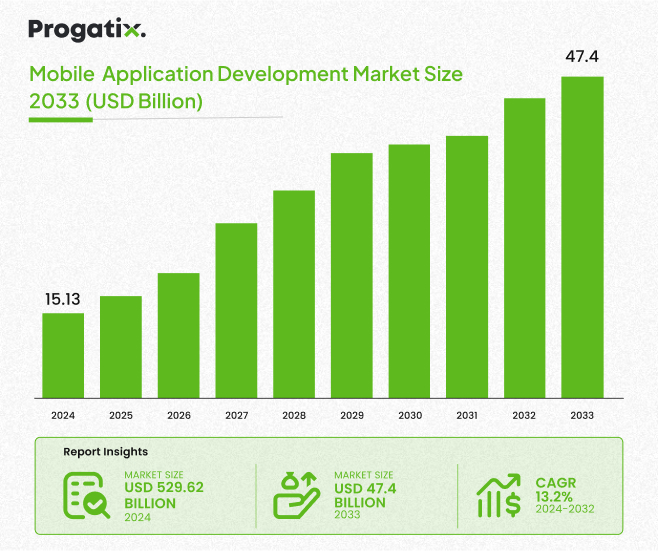


 Let's Discuss Your Tech Solutions
Let's Discuss Your Tech Solutions